Mirror Lockup and a Canon Lens go on a date...
© Jim Hutchison July 2022
|
Introduction
Background Image sharpness can best be tested by shooting a standardized reference chart that has various geometric shapes of high contrast - i.e. - black shapes on a white background, all with razor-sharp edges. For the pixel peepers out there (me being one!), the number of pixels it takes your camera sensor to transition from one extreme to the other is measurable with software, and is expressed in what is called "MTF" numbers, or "Modulation Transfer Function". One popular metric derived from the MTF is called MTF50, which corresponds to perceived sharpness of edges. The higher the number, the sharper the lens/sensor combination is rendering the image. I became intimately familiar with this when running the "Scanner Bake-Off", where volunteers worldwide used their film scanners to test a slide film image I mailed them to see what manufacturer made the best film scanner resolution-wise. But in this much simpler test, I just wanted to see if mirror lockup made any kind of difference.
The Setup Two images were taken: one without mirror lockup, and one with. So, the results were surprising given the advice from the pros, and different from my past experience as a landscape photographer back in Alberta shooting transparency film with a Mamiya medium format camera.
Results & Interpretation The higher the number the better (a score of 1 would be perfect), so the Photoshopp Jpeg image getting .85 demonstrates the principle of the MTF50 concept. It's close to perfect, with the pixel count going from white to black at pretty well just one unit, which would be a camera sensor's physical limitation. The real world image scores are very telling, with the number of pixels to transition at about 1.5 when not using mirror lockup, and the same with. No difference, laying to rest the myth of using mirror lockup to get sharper photos. See images and graphs below. In the previous version of this test, I didn't use manual focus, and the MTF numbers were falsely skewed because of that. I tried the same test with a Canon 18-135 zoom, and voila, same results. Lockup makes no difference. It will seem to do so if image stablization isn't deactivated, as mirror slap indeed makes the camera think it's vibrating, so it overcompensates. Lesson here: turn off IS (or VR in the Nikon world) when using a tripod. This was a worthwhile experiment, and taught me a couple things: 1) that if your camera has mirror lockup, run a test like this to establish whether or not your camera/lens combination needs mirror lockup, and 2) that the legendary Canon 50mm prime lens is as sharp as everyone says it is... and they're cheap to buy at just over 100 clams. If you need help figuring out how to enable this feature on your DSLR (or if it even has it), try asking the Google gods, or just refer to your camera's user manual. This entire excercise is moot if you own a mirrorless camera; there's no mechanical moving parts that could potentially vibrate the camera body.
Conclusion
This is the setup I used for the experiment. Camera was set to f5.6, ISO 100, aperture priority, and the image was 10 feet away:  The cropped portion to test sharpness with no lockup.  This graph demonstrates the number of pixels it takes to transition from black to white. The slight hump at the top is the RAW file processor adding a slight bit of sharpening, but it doesn't affect the MTF numbers. 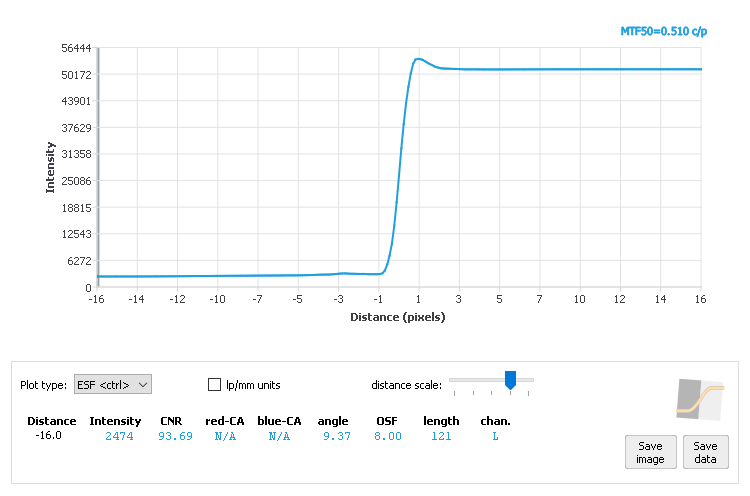 This is MTF Mapper's interpretation of the graphic I created in Photoshop essentially cutting out the effects of blur that the digital sensor and camera lens introduce.  The MTF50 graph shows it only takes about a pixel to transition from black to white. 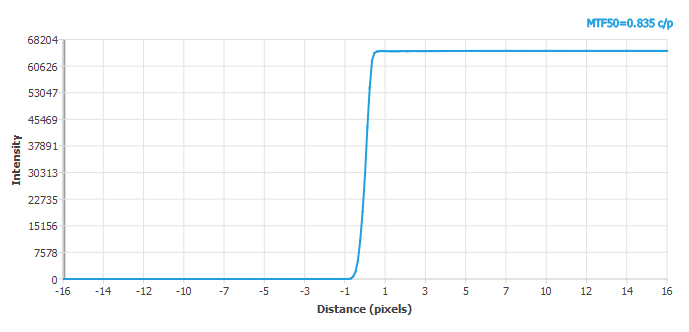 Jim Hutchison lives in Fox Cove-Mortier NL with his wife Moira and Pumpkin the cat. |